
Free online photo editors provide a great way to quickly and easily do basic picture editing. Best of all, you save the extra steps and the drain on your computer's speed required by using photo editing software. If you've ever just wanted to resize a picture for emailing Or using on your site in a couple clicks, an online photo editor is a great option.Take a look at this list of five editors you may absolutely to try!
1.Photoshop Express
Photoshop Express is absolutely my preferred online photo editor. Probably it's the best on-line photo editor alternative to desktop products. Flash 10 based interface provides an exceptional user experience, simple to use and with a fluid workflow.

You can crop, rotate, resize, correct, modify exposure and saturation, remove red eyes and a lot of other action from your photos and any change you made on your photo is reversible and you can always go back to your original photo. Basic account also provides 2GB of free storage.
2.Pixlr
Pixlr is an "open-and-go" on-line photo editor. Open the page, open your photos and make all changes you want! No registration is required and with a familiar Photoshop interfaces, with advanced features (such as lasso, brush, clone stamp, blur, sharpen, wand tool) Pixlr is one of the best online Photo Editor actually in circulation.
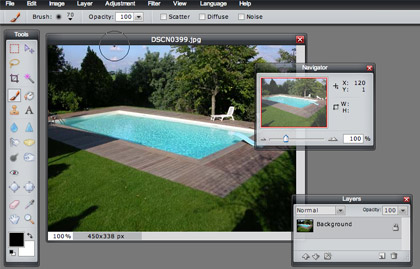
You can use multiple layers, a lot of filters and use all fonts you have in your computer. Flash 10 web-interface provides a great user experience with stunning visual effects.
3.Slashup
Slashup it's a Flash-based on-line clone of Photoshop desktop program, with a lot of interesting features to edit your photo online. If you are a Photoshop or Gimp user you'll find very simple to use and with a "familiar" interface.

You can manage multiple file with a windowed environment, multiple layers, use filters and custom brushes, adding text and share your photo with other web services. You can also save your images in JPEG and PNG format selecting the more appropriated compression level.
4.Picnik
Picnik... if you try it, you'll love it! This web application is simple to use, with a clear Ajax based interface, fast and responsive and doesn't require registration to use it.

When you upload a photo you can modify the exposure, contrast, saturation, apply red eyes remover and other effects, add text (there are some interesting fonts to use), save or share your photos on Flickr,Facebook, MySpace, Picasa and on other photo sharing web services.
5.FlauntR
FlauntR is another high-quality online photo editor which uses a powerful Flash interface to manage and retouch your photos with a professional quality. With flauntR you can create widgets and slideshows as share photos to social networking sites.
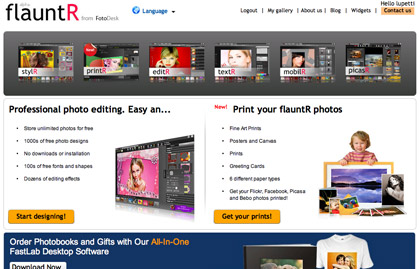
Flauntr supports dozens of editing effects, nice fonts and custom shapes to enrich your photos and un unlimited storage space.
If you like this post then mention in comments and share it around the world.